ETC5510: Introduction to Data Analysis
Week 8, part A
Text analysis
Lecturer: Nicholas Tierney & Stuart Lee
Department of Econometrics and Business Statistics
ETC5510.Clayton-x@monash.edu
May 2020
Press the right arrow to progress to the next slide!
Lecturer: Nicholas Tierney & Stuart Lee
Department of Econometrics and Business Statistics
ETC5510.Clayton-x@monash.edu
May 2020
In addition to tidyverse we will be using three other packages today
library(tidytext)library(gutenbergr)text <- c("This will be an uncertain time for us my love", "I can hear the echo of your voice in my head", "Singing my love", "I can see your face there in my hands my love", "I have been blessed by your grace and care my love", "Singing my love")text## [1] "This will be an uncertain time for us my love" ## [2] "I can hear the echo of your voice in my head" ## [3] "Singing my love" ## [4] "I can see your face there in my hands my love" ## [5] "I have been blessed by your grace and care my love"## [6] "Singing my love"text_df <- tibble(line = seq_along(text), text = text)text_df## # A tibble: 6 x 2## line text ## <int> <chr> ## 1 1 This will be an uncertain time for us my love ## 2 2 I can hear the echo of your voice in my head ## 3 3 Singing my love ## 4 4 I can see your face there in my hands my love ## 5 5 I have been blessed by your grace and care my love## 6 6 Singing my lovetext_df %>% unnest_tokens(output = word, input = text, token = "words") # default option## # A tibble: 49 x 2## line word ## <int> <chr> ## 1 1 this ## 2 1 will ## 3 1 be ## 4 1 an ## 5 1 uncertain## 6 1 time ## 7 1 for ## 8 1 us ## 9 1 my ## 10 1 love ## # … with 39 more rowstext_df %>% unnest_tokens(output = word, input = text, token = "characters")## # A tibble: 171 x 2## line word ## <int> <chr>## 1 1 t ## 2 1 h ## 3 1 i ## 4 1 s ## 5 1 w ## 6 1 i ## 7 1 l ## 8 1 l ## 9 1 b ## 10 1 e ## # … with 161 more rowstext_df %>% unnest_tokens(output = word, input = text, token = "ngrams", n = 2)## # A tibble: 43 x 2## line word ## <int> <chr> ## 1 1 this will ## 2 1 will be ## 3 1 be an ## 4 1 an uncertain ## 5 1 uncertain time## 6 1 time for ## 7 1 for us ## 8 1 us my ## 9 1 my love ## 10 2 i can ## # … with 33 more rowstext_df %>% unnest_tokens(output = word, input = text, token = "ngrams", n = 3)## # A tibble: 37 x 2## line word ## <int> <chr> ## 1 1 this will be ## 2 1 will be an ## 3 1 be an uncertain ## 4 1 an uncertain time ## 5 1 uncertain time for## 6 1 time for us ## 7 1 for us my ## 8 1 us my love ## 9 2 i can hear ## 10 2 can hear the ## # … with 27 more rowsComplete "8a-tokenizing.Rmd"
User and critic reviews for the game Animal Crossing scraped from Metacritc
This data comes from a #TidyTuesday challenge.
acnh_user_reviews <- read_tsv(here::here("slides/data/acnh_user_reviews.tsv"))glimpse(acnh_user_reviews)## Rows: 2,999## Columns: 4## $ grade <dbl> 4, 5, 0, 0, 0, 0, 0, 0, 0, 0, 1, 0, 0, 0, 0, 0, 0, 0, 0, 0, 1, 0,…## $ user_name <chr> "mds27272", "lolo2178", "Roachant", "Houndf", "ProfessorFox", "tb…## $ text <chr> "My gf started playing before me. No option to create my own isla…## $ date <date> 2020-03-20, 2020-03-20, 2020-03-20, 2020-03-20, 2020-03-20, 2020…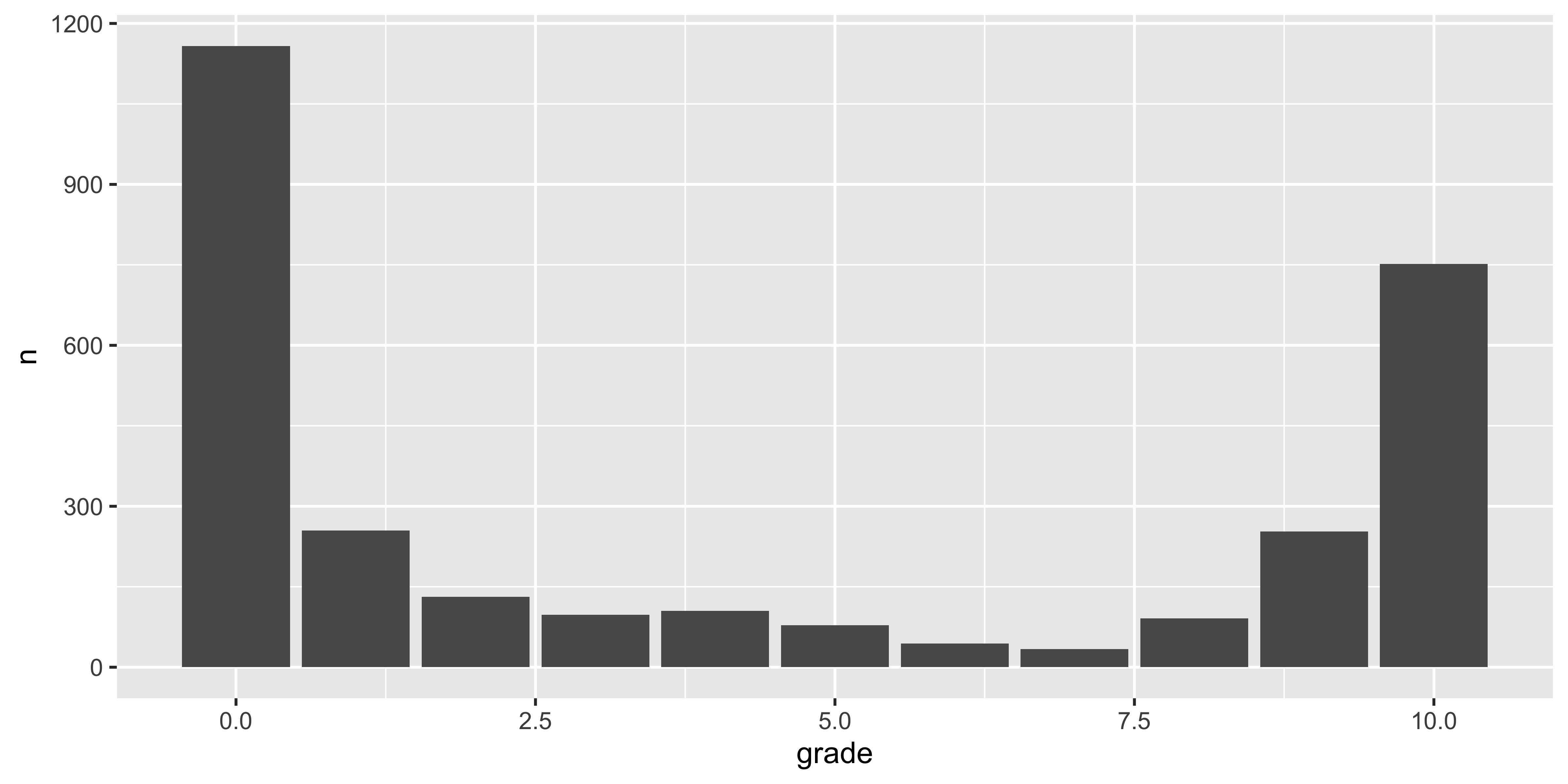
set.seed(1999)acnh_user_reviews %>% filter(grade > 8) %>% sample_n(3) %>% pull(text)## [1] "The game is absolutely fantastic and everything we have been waiting for for seven long years. The ability to truly customize your island and all of the quality of life upgrade make this game so very worth the money. It’s a slow relaxing game that any fan of past Animal Crossing games would love." ## [2] "I've never played an Animal Crossing before and I can't stop playing it now! Amazing! there are lots of things to do! The characters are all charming, you can visit other islands, customize everything...It's a infinit game. People who are giving 0 problably never played the game. And a 0 ?? come on guys, not everybody will like it but a 0?" ## [3] "This review contains spoilers, click expand to view. Ich liebe alles an diesem Spiel. Auch das neue Craften ist so eine gute idee gewesen. Die Musik ist auch wie in allen Vorgängern schön und beruhigend. Es fühlt sich einfach an ein perfektes Spiel… Expand"set.seed(2099)acnh_user_reviews %>% filter(grade == 0) %>% sample_n(3) %>% pull(text)## [1] "It's just a typical mobile grind-game with time-wall. And poor interface. Worst game of the year." ## [2] "One island per console, very family friendly. How unbelievably greedy by Nintendo." ## [3] "Separate islands for each profile should be a given. I'm not buying another switch just to have my own island. I'm also not going to play on my kid's island because it's not my island. This limitation should be in bold print and all caps on the cover of this game so people know what they're walking into. Nintendo will do nothing to address this and as a lifelong Nintendo player it's crazySeparate islands for each profile should be a given. I'm not buying another switch just to have my own island. I'm also not going to play on my kid's island because it's not my island. This limitation should be in bold print and all caps on the cover of this game so people know what they're walking into. Nintendo will do nothing to address this and as a lifelong Nintendo player it's crazy frustrating. Never looked at Metacritic in my life, but heard this is where to go to vent.… Expand"Long reviews are compressed from the scraping procedure...
acnh_user_reviews_parsed <- acnh_user_reviews %>% mutate(text = str_remove(text, "Expand$"))We will remove these characters from the text..
user_reviews_words <- acnh_user_reviews_parsed %>% unnest_tokens(output = word, input = text)user_reviews_words## # A tibble: 362,729 x 4## grade user_name date word ## <dbl> <chr> <date> <chr> ## 1 4 mds27272 2020-03-20 my ## 2 4 mds27272 2020-03-20 gf ## 3 4 mds27272 2020-03-20 started## 4 4 mds27272 2020-03-20 playing## 5 4 mds27272 2020-03-20 before ## 6 4 mds27272 2020-03-20 me ## 7 4 mds27272 2020-03-20 no ## 8 4 mds27272 2020-03-20 option ## 9 4 mds27272 2020-03-20 to ## 10 4 mds27272 2020-03-20 create ## # … with 362,719 more rowsuser_reviews_words %>% count(user_name) %>% ggplot(aes(x = n)) + geom_histogram()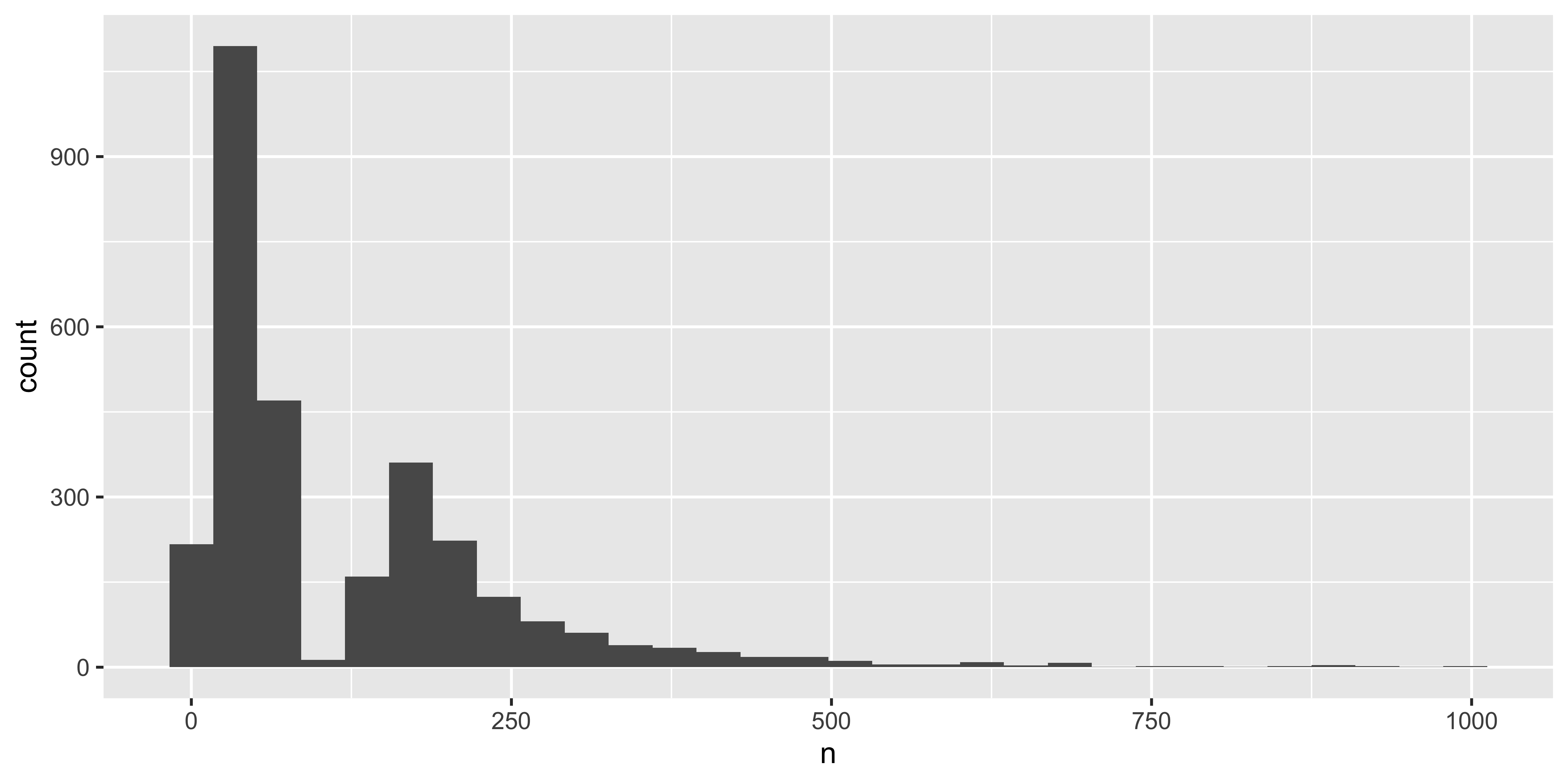
user_reviews_words %>% count(word, sort = TRUE)## # A tibble: 13,454 x 2## word n## <chr> <int>## 1 the 17739## 2 to 11857## 3 game 8769## 4 and 8740## 5 a 8330## 6 i 7211## 7 is 6858## 8 this 5777## 9 of 5383## 10 it 4711## # … with 13,444 more rowsget_stopwords()## # A tibble: 175 x 2## word lexicon ## <chr> <chr> ## 1 i snowball## 2 me snowball## 3 my snowball## 4 myself snowball## 5 we snowball## 6 our snowball## 7 ours snowball## 8 ourselves snowball## 9 you snowball## 10 your snowball## # … with 165 more rowsget_stopwords(language = "es")## # A tibble: 308 x 2## word lexicon ## <chr> <chr> ## 1 de snowball## 2 la snowball## 3 que snowball## 4 el snowball## 5 en snowball## 6 y snowball## 7 a snowball## 8 los snowball## 9 del snowball## 10 se snowball## # … with 298 more rowsSee ?get_stopwords for more info.
get_stopwords(source = "smart")## # A tibble: 571 x 2## word lexicon## <chr> <chr> ## 1 a smart ## 2 a's smart ## 3 able smart ## 4 about smart ## 5 above smart ## 6 according smart ## 7 accordingly smart ## 8 across smart ## 9 actually smart ## 10 after smart ## # … with 561 more rowsuser_reviews_words %>% count(word, sort = TRUE)## # A tibble: 13,454 x 2## word n## <chr> <int>## 1 the 17739## 2 to 11857## 3 game 8769## 4 and 8740## 5 a 8330## 6 i 7211## 7 is 6858## 8 this 5777## 9 of 5383## 10 it 4711## # … with 13,444 more rowsstopwords_smart <- get_stopwords(source = "smart")user_reviews_words %>% anti_join(stopwords_smart) ## # A tibble: 145,444 x 4## grade user_name date word ## <dbl> <chr> <date> <chr> ## 1 4 mds27272 2020-03-20 gf ## 2 4 mds27272 2020-03-20 started## 3 4 mds27272 2020-03-20 playing## 4 4 mds27272 2020-03-20 option ## 5 4 mds27272 2020-03-20 create ## 6 4 mds27272 2020-03-20 island ## 7 4 mds27272 2020-03-20 guys ## 8 4 mds27272 2020-03-20 2nd ## 9 4 mds27272 2020-03-20 player ## 10 4 mds27272 2020-03-20 start ## # … with 145,434 more rows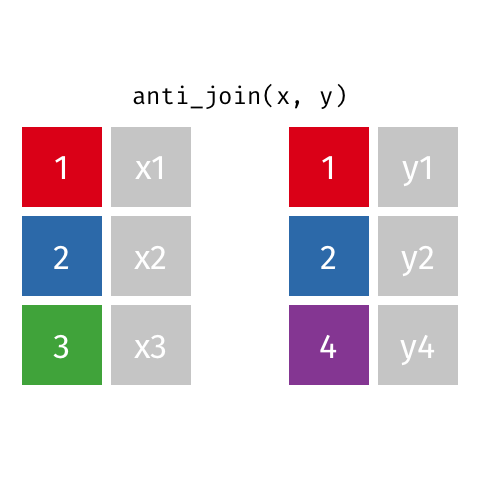
user_reviews_words %>% anti_join(stopwords_smart) %>% count(word, sort = TRUE) ## # A tibble: 12,938 x 2## word n## <chr> <int>## 1 game 8769## 2 island 3974## 3 switch 2214## 4 play 2176## 5 player 1844## 6 nintendo 1694## 7 console 1489## 8 crossing 1371## 9 animal 1369## 10 people 1045## # … with 12,928 more rowsuser_reviews_words %>% anti_join(stopwords_smart) %>% count(word) %>% arrange(-n) %>% top_n(20) %>% ggplot(aes(fct_reorder(word, n), n)) + geom_col() + coord_flip() + theme_minimal() + labs(title = "Frequency of words in user reviews", subtitle = "", y = "", x = "")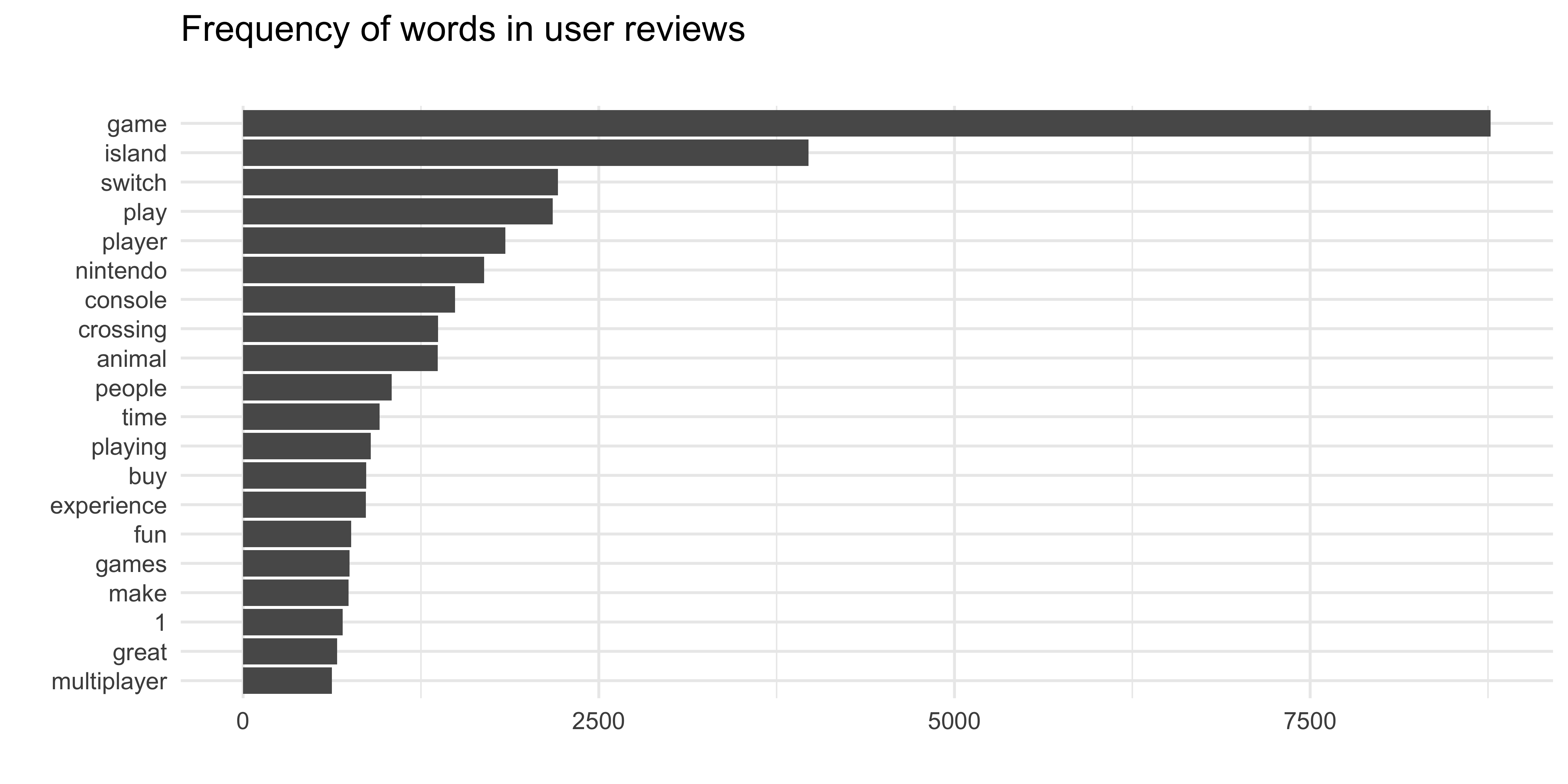
Complete "8a-stopwords.Rmd"
One way to analyze the sentiment of a text is to consider the text as a combination of its individual words
and the sentiment content of the whole text as the sum of the sentiment content of the individual words
get_sentiments("afinn")## # A tibble: 2,477 x 2## word value## <chr> <dbl>## 1 abandon -2## 2 abandoned -2## 3 abandons -2## 4 abducted -2## 5 abduction -2## 6 abductions -2## 7 abhor -3## 8 abhorred -3## 9 abhorrent -3## 10 abhors -3## # … with 2,467 more rowsget_sentiments("bing")## # A tibble: 6,786 x 2## word sentiment## <chr> <chr> ## 1 2-faces negative ## 2 abnormal negative ## 3 abolish negative ## 4 abominable negative ## 5 abominably negative ## 6 abominate negative ## 7 abomination negative ## 8 abort negative ## 9 aborted negative ## 10 aborts negative ## # … with 6,776 more rowsget_sentiments(lexicon = "bing")## # A tibble: 6,786 x 2## word sentiment## <chr> <chr> ## 1 2-faces negative ## 2 abnormal negative ## 3 abolish negative ## 4 abominable negative ## 5 abominably negative ## 6 abominate negative ## 7 abomination negative ## 8 abort negative ## 9 aborted negative ## 10 aborts negative ## # … with 6,776 more rowsget_sentiments(lexicon = "loughran")## # A tibble: 4,150 x 2## word sentiment## <chr> <chr> ## 1 abandon negative ## 2 abandoned negative ## 3 abandoning negative ## 4 abandonment negative ## 5 abandonments negative ## 6 abandons negative ## 7 abdicated negative ## 8 abdicates negative ## 9 abdicating negative ## 10 abdication negative ## # … with 4,140 more rowssentiments_bing <- get_sentiments("bing")user_reviews_words %>% inner_join(sentiments_bing) %>% count(sentiment, word, sort = TRUE) ## # A tibble: 1,622 x 3## sentiment word n## <chr> <chr> <int>## 1 positive like 1357## 2 positive fun 760## 3 positive great 661## 4 positive progress 556## 5 positive good 486## 6 positive enjoy 405## 7 positive love 403## 8 positive best 368## 9 negative bad 316## 10 positive amazing 304## # … with 1,612 more rowsuser_reviews_words %>% inner_join(sentiments_bing) %>% count(sentiment, word, sort = TRUE) %>% group_by(sentiment) %>% top_n(10) %>% ungroup() %>% ggplot(aes(fct_reorder(word, n), n, fill = sentiment)) + geom_col() + coord_flip() + facet_wrap(~sentiment, scales = "free") + theme_minimal() + labs( title = "Sentiments in user reviews", x = "" )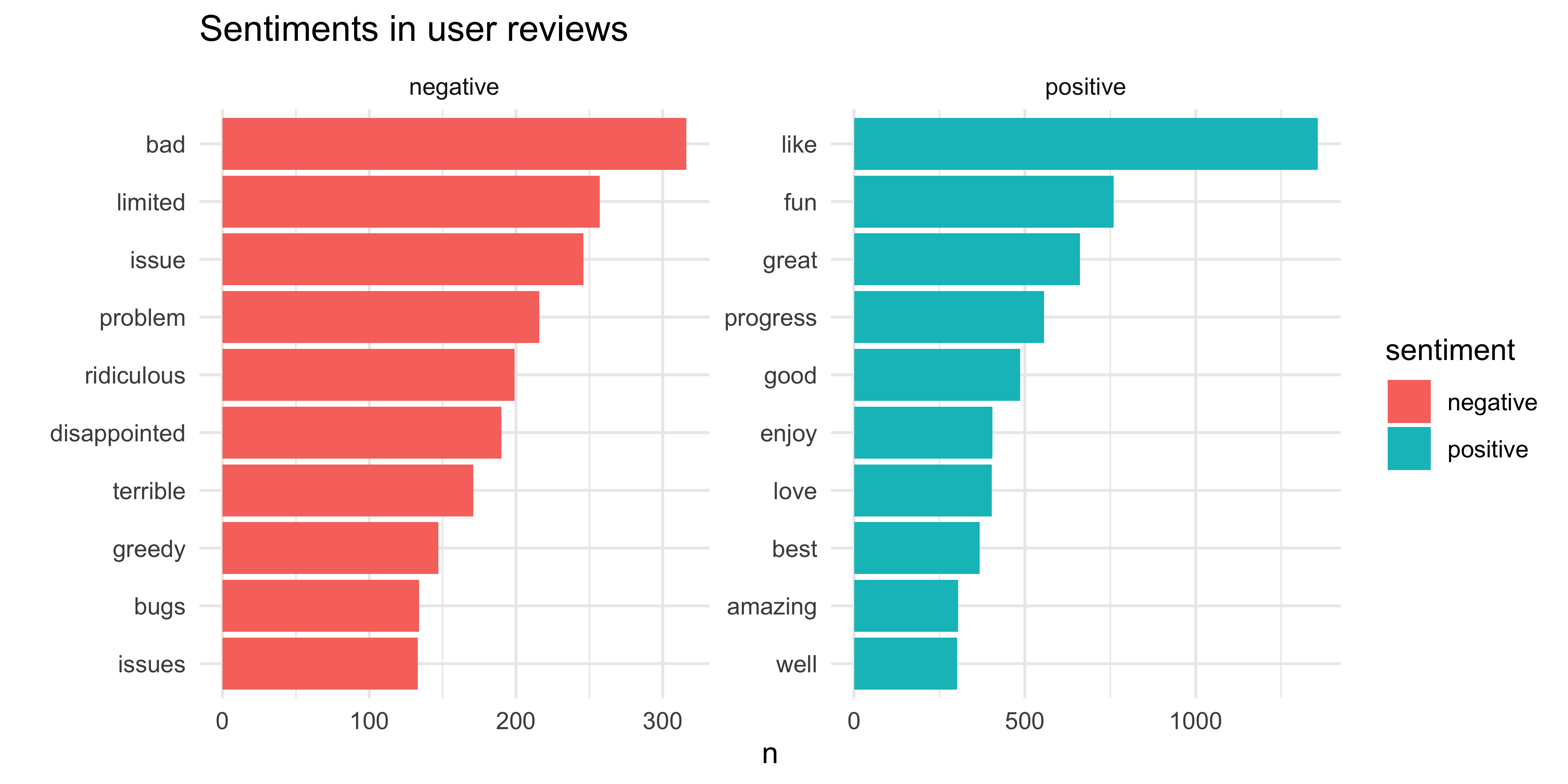
user_reviews_words %>% anti_join(stopwords_smart) %>% count(grade, word, sort = TRUE) ## # A tibble: 29,010 x 3## grade word n## <dbl> <chr> <int>## 1 0 game 2989## 2 0 island 1783## 3 10 game 1685## 4 0 switch 1058## 5 0 play 1027## 6 0 player 921## 7 0 nintendo 902## 8 1 game 898## 9 9 game 802## 10 0 console 738## # … with 29,000 more rowsuser_reviews_words %>% count(grade, word, sort = TRUE)## # A tibble: 33,237 x 3## grade word n## <dbl> <chr> <int>## 1 0 the 5865## 2 0 to 4421## 3 0 game 2989## 4 10 the 2896## 5 0 and 2767## 6 0 a 2663## 7 0 i 2656## 8 0 is 2304## 9 0 this 2171## 10 9 the 1913## # … with 33,227 more rowsComplete "8a-sentiment.Rmd"
i.e a novel in a collection of novels or a review in a set of reviews...
We combine the following statistics:
The raw frequency of a word w in a document d. It is a function of the word and the document.
tf(w,d)=count of w in dtotal count in d
For our reviews a document is a single user's review.
document <- user_reviews_words %>% anti_join(stopwords_smart) %>% filter(user_name == "Discoduckasaur")document## # A tibble: 372 x 4## grade user_name date word ## <dbl> <chr> <date> <chr> ## 1 4 Discoduckasaur 2020-04-23 start ## 2 4 Discoduckasaur 2020-04-23 game ## 3 4 Discoduckasaur 2020-04-23 incredibly## 4 4 Discoduckasaur 2020-04-23 fun ## 5 4 Discoduckasaur 2020-04-23 base ## 6 4 Discoduckasaur 2020-04-23 asinine ## 7 4 Discoduckasaur 2020-04-23 decisions ## 8 4 Discoduckasaur 2020-04-23 made ## 9 4 Discoduckasaur 2020-04-23 nintendo ## 10 4 Discoduckasaur 2020-04-23 simply ## # … with 362 more rowsThe term frequency for each word is the number of times that word occurs divided by the total number of words in the document.
tbl_tf <- document %>% count(word, sort = TRUE) %>% mutate(tf = n / sum(n))tbl_tf %>% arrange(desc(tf))## # A tibble: 246 x 3## word n tf## <chr> <int> <dbl>## 1 game 15 0.0403## 2 time 14 0.0376## 3 it’s 7 0.0188## 4 nintendo 6 0.0161## 5 i’m 5 0.0134## 6 bad 4 0.0108## 7 fun 4 0.0108## 8 give 4 0.0108## 9 incredibly 4 0.0108## 10 means 4 0.0108## # … with 236 more rowsThe inverse document frequency tells how common or rare a word is accross a collection of documents. It is a function of a word w, and the collection of documents D.
idf(w,D)=log(size of Dnumber of documents that contain w)
For the reviews data set, our collection is all the reviews. You could compute this in a somewhat roundabout as follows:
tbl_idf <- user_reviews_words %>% anti_join(stopwords_smart) %>% mutate(collection_size = n_distinct(user_name)) %>% group_by(collection_size, word) %>% summarise(times_word_used = n_distinct(user_name)) %>% mutate(freq = collection_size / times_word_used, idf = log(freq)) arrange(tbl_idf, idf)## # A tibble: 12,938 x 5## # Groups: collection_size [1]## collection_size word times_word_used freq idf## <int> <chr> <int> <dbl> <dbl>## 1 2999 game 2354 1.27 0.242## 2 2999 island 1671 1.79 0.585## 3 2999 switch 1123 2.67 0.982## 4 2999 play 1049 2.86 1.05 ## 5 2999 nintendo 984 3.05 1.11 ## 6 2999 console 788 3.81 1.34 ## 7 2999 player 745 4.03 1.39 ## 8 2999 animal 734 4.09 1.41 ## 9 2999 crossing 721 4.16 1.43 ## 10 2999 people 576 5.21 1.65 ## # … with 12,928 more rowsMultiply tf and idf together. This is a function of a word w, a document d, and the collection of documents D:
tfidf(w,d,D)=tf(w,d)×idf(w,D)
We illustrate the example for a single user review:
tbl_tf %>% left_join(tbl_idf) %>% select(word, tf, idf) %>% mutate(tf_idf = tf * idf) %>% arrange(desc(tf_idf))## # A tibble: 246 x 4## word tf idf tf_idf## <chr> <dbl> <dbl> <dbl>## 1 turnips 0.0108 6.62 0.0712## 2 time 0.0376 1.78 0.0669## 3 zone 0.00806 7.31 0.0590## 4 it’s 0.0188 2.81 0.0528## 5 i’m 0.0134 3.64 0.0489## 6 you’ll 0.00806 5.70 0.0460## 7 incredibly 0.0108 4.05 0.0436## 8 hurting 0.00538 8.01 0.0430## 9 means 0.0108 3.62 0.0390## 10 accepted 0.00538 6.91 0.0371## # … with 236 more rowsInstead of rolling our own, we can use tidytext
user_reviews_counts <- user_reviews_words %>% anti_join(stopwords_smart) %>% count(user_name, word, sort = TRUE) %>% bind_tf_idf(term = word, document = user_name, n = n)user_reviews_counts## # A tibble: 93,540 x 6## user_name word n tf idf tf_idf## <chr> <chr> <int> <dbl> <dbl> <dbl>## 1 Melondrea island 49 0.5 0.585 0.292 ## 2 Melondrea console 48 0.490 1.34 0.655 ## 3 ScissorSheep game 29 0.254 0.242 0.0616## 4 ScissorSheep bombing 28 0.246 3.62 0.890 ## 5 ScissorSheep review 28 0.246 2.19 0.538 ## 6 ScissorSheep stop 28 0.246 3.36 0.826 ## 7 Interruptor eggs 27 0.203 5.70 1.16 ## 8 Ditobi de 26 0.0568 3.44 0.195 ## 9 Lucishungry game 26 0.0912 0.242 0.0221## 10 Teacol game 21 0.084 0.242 0.0203## # … with 93,530 more rows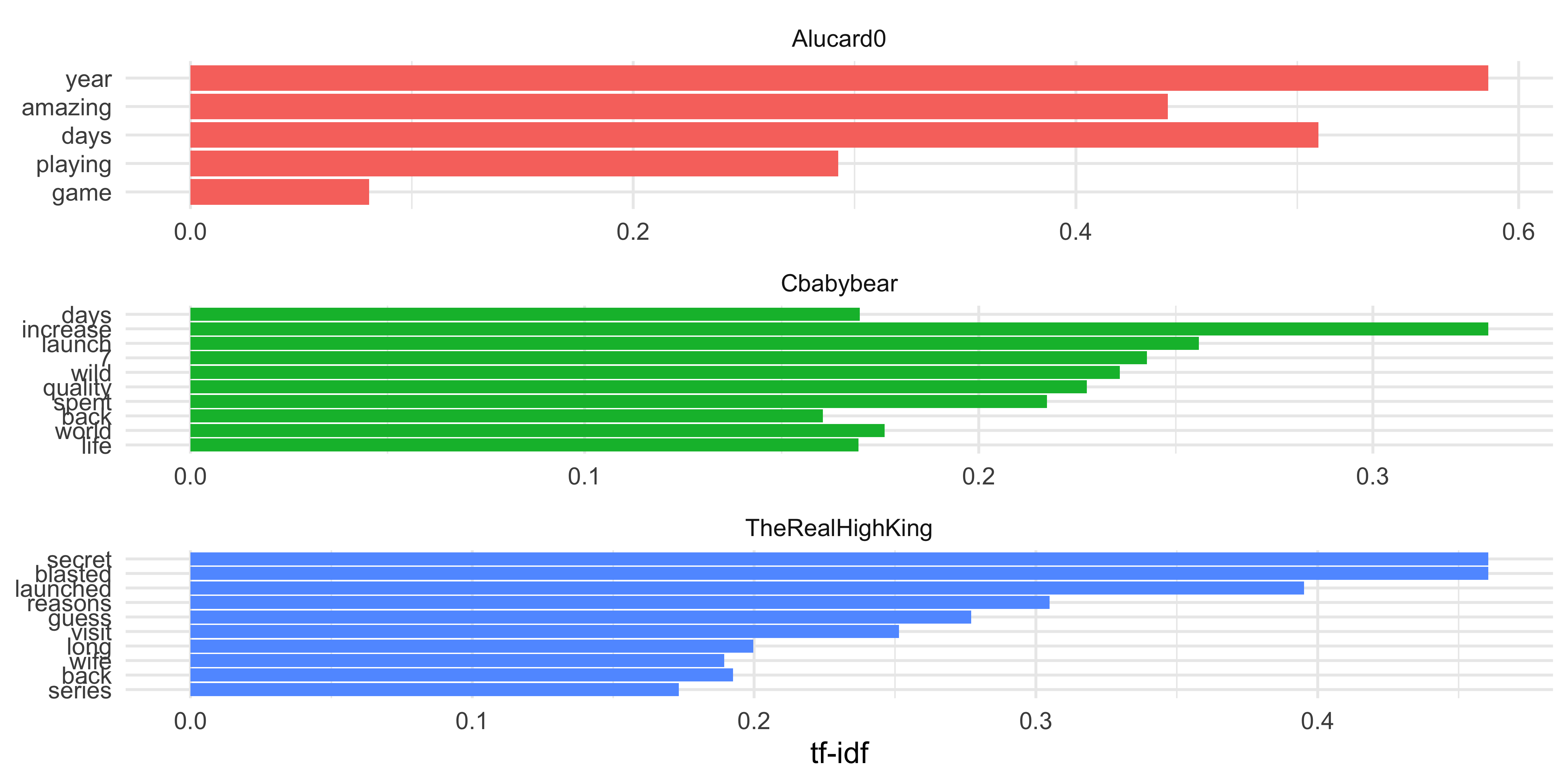
Complete "8a-animal-crossing.Rmd"
Text Mining with R has an example comparing historical physics textbooks: Discourse on Floating Bodies by Galileo Galilei, Treatise on Light by Christiaan Huygens, Experiments with Alternate Currents of High Potential and High Frequency by Nikola Tesla, and Relativity: The Special and General Theory by Albert Einstein. All are available on the Gutenberg project.
Work your way through the comparison of physics books. It is section 3.4.
Lecturer: Nicholas Tierney & Stuart Lee
Department of Econometrics and Business Statistics
ETC5510.Clayton-x@monash.edu
May 2020
Keyboard shortcuts
| ↑, ←, Pg Up, k | Go to previous slide |
| ↓, →, Pg Dn, Space, j | Go to next slide |
| Home | Go to first slide |
| End | Go to last slide |
| Number + Return | Go to specific slide |
| b / m / f | Toggle blackout / mirrored / fullscreen mode |
| c | Clone slideshow |
| p | Toggle presenter mode |
| t | Restart the presentation timer |
| ?, h | Toggle this help |
| Esc | Back to slideshow |